폴더 구조
apps/frontend 폴더를 열어보면 프로젝트가 여러 폴더로 구성된 걸 볼 수 있어요.
apps/frontend
├── app
│ ├── admin
│ ├── (main)
│ └── ...
├── components
│ ├── auth
│ ├── ui
│ └── ...
├── __generated__
│ └── ...
├── graphql
│ └── ...
├── lib
│ └── ...
├── public
│ └── ...
├── stores
│ └── ...
├── __tests__
│ └── ...
├── types
│ └── ...
├── codegen.ts
├── components.json
├── middleware.ts
├── next.config.js
├── package.json
├── postcss.config.js
├── sentry.client.config.ts
├── sentry.edge.config.ts
├── sentry.server.config.ts
├── tailwind.config.ts
├── tsconfig.json
└── vitest.config.tsTop-level folders
app: Next.js App Routercomponents: 여러 페이지에서 사용되는 global components__generated__: GraphQL의 요청/응답 타입.pnpm compile명령어로 자동 생성돼요.graphql: GraphQL의 query, mutation 모음lib: 프론트엔트 내에서 사용되는 공유 코드public: Static assets (Next.js 문서 참고)stores: Zustand 기반의 상태 저장소__tests__: 테스트 파일 (unit test, e2e test)types: 공유되는 타입 모음
Top-level files
.eslintrc.js: ESLint 설정.gitignore: Git에 포함하지 않을 파일codegen.ts: GraphQL-Codegen 설정components.json: shadcn 설정middleware.ts: Next.js middleware (Next.js 문서 참고)next.config.js: Next.js 설정package.json: Node.js 프로젝트 설정postcss.config.js: PostCSS 설정 (Tailwind CSS가 필요로 함!)sentry.*.config.ts: Sentry 설정 (모니터링)tailwind.config.ts: Tailwind CSS 설정tsconfig.json: TypeScript 설정vitest.config.ts: Vitest 설정
app folder
코드당은 크게 세 개의 레이아웃으로 구성되어있어요.
| main | problem(contest) | admin |
|---|---|---|
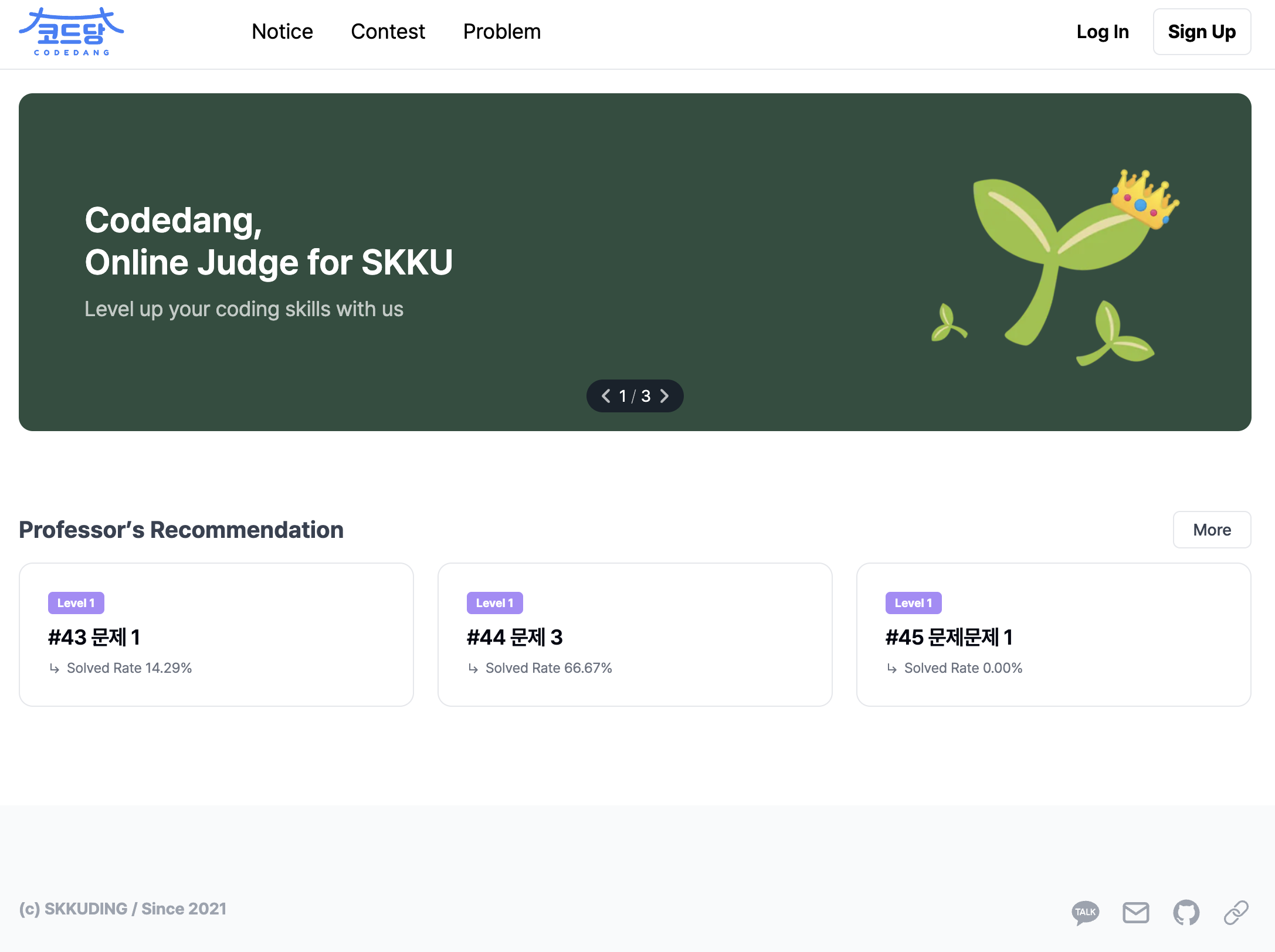 | 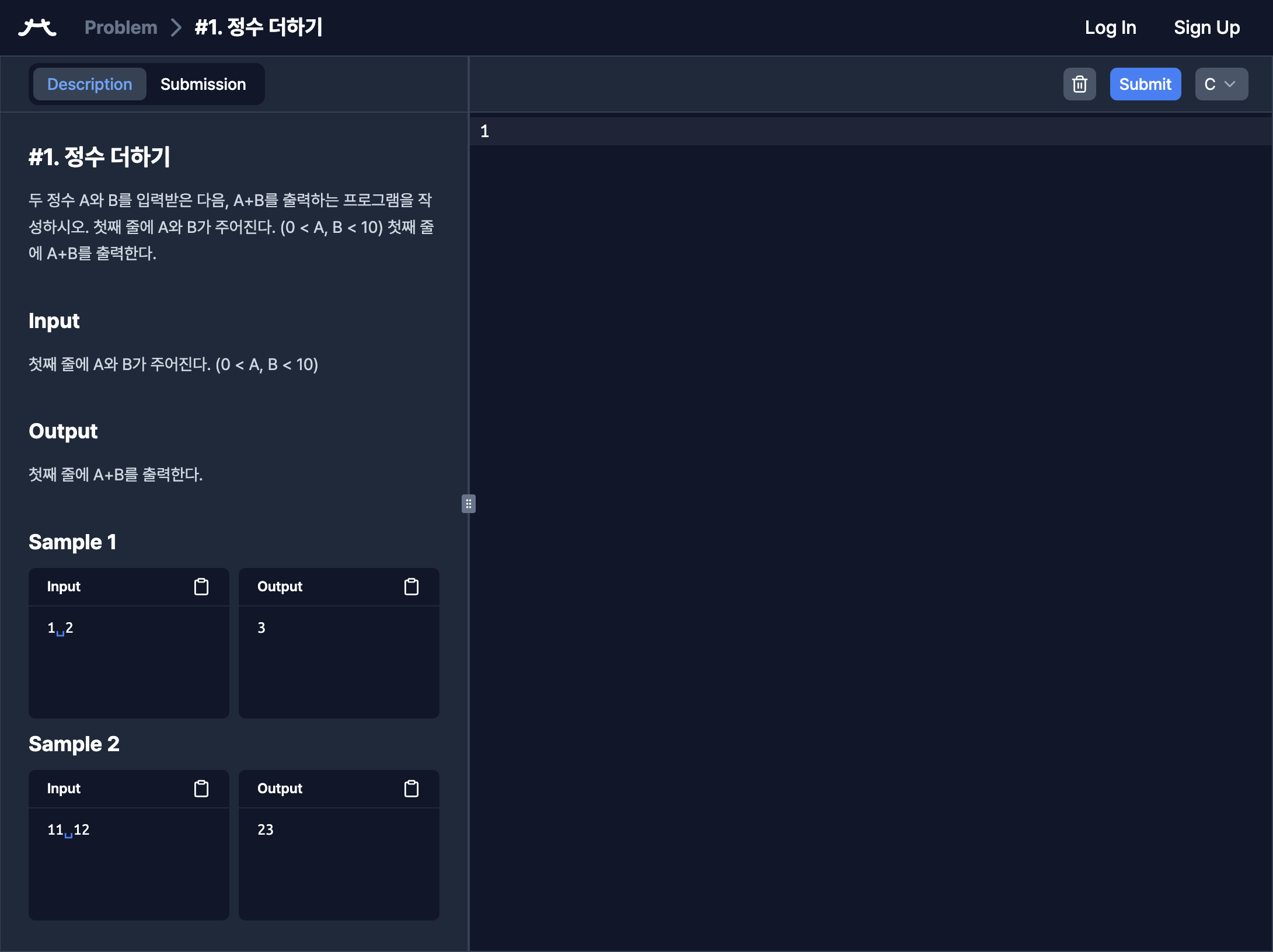 | 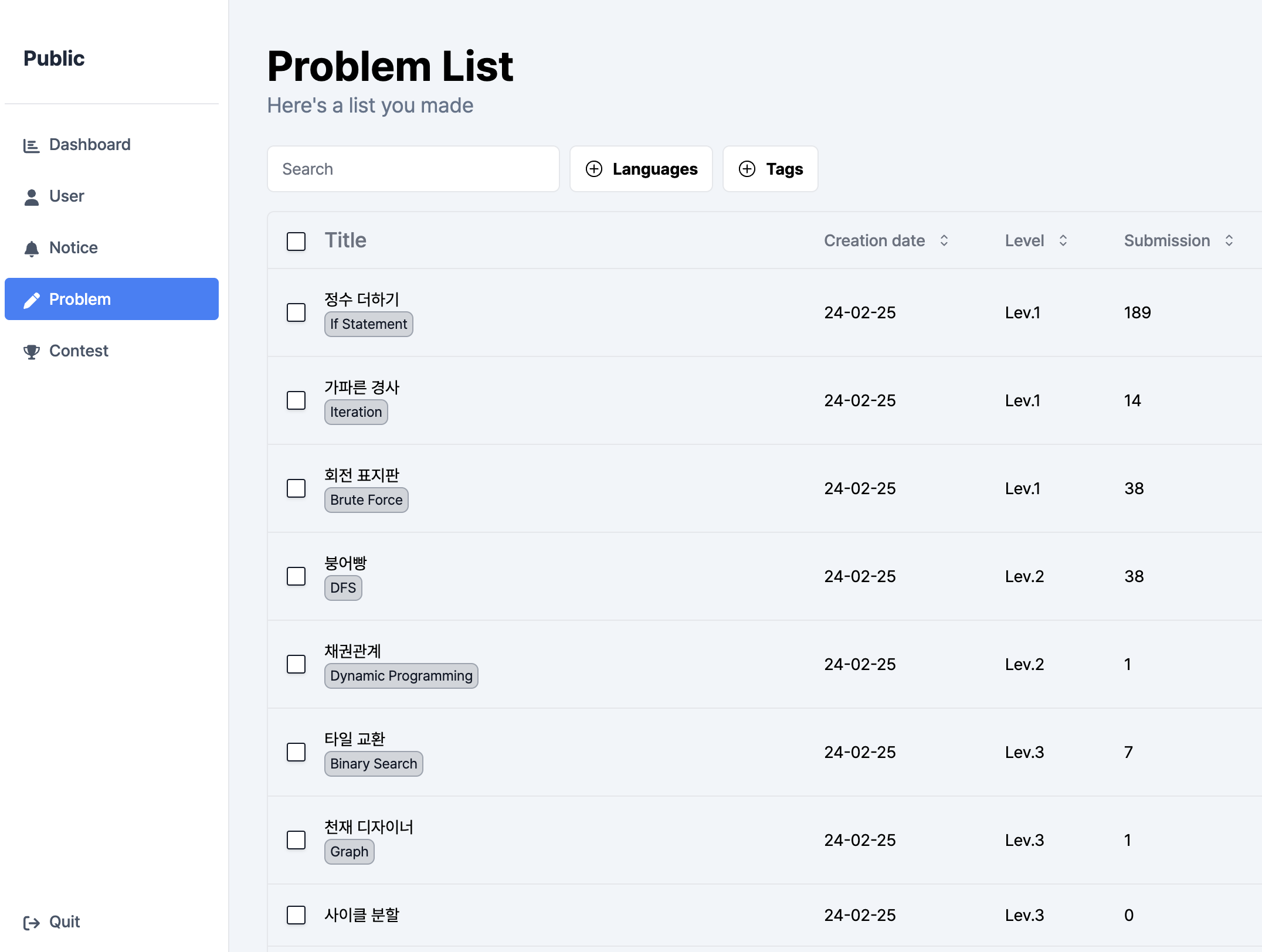 |
main:(main)폴더problem:problem/[problemId]와contest/[contestId]/problem/[problemId]폴더admin:admin폴더
problem과 contest 폴더의 중복
두 폴더 내에 중복되는 내용이 많아, (code)와 같은 이름의 폴더를 새로 생성하고 중복을 없애는 방안을 고려 중이에요.
이 외에는 다음과 같은 폴더들이 있어요.
next-auth: Next.js의 인증 라이브러리인 NextAuth.js가 사용하는 폴더예요._components: 해당 페이지 내에서만 사용되는 local 컴포넌트들을 모아뒀어요.
Route에 포함되지 않는 폴더
_로 시작되는 폴더는 route에 통째로 포함되지 않아요. (Private Folders 참고)- 이름이 괄호
()로 이루어진 폴더는 폴더 이름이 URL에 포함되지 않아요. (Route Groups 참고)
components folder
여러 페이지가 공유하는 컴포넌트들을 모아뒀어요. 그 중에서도 어떤 컴포넌트들은 폴더 안에 따로 뒀어요.
auth: 인증 관련 컴포넌트ui: shadcn이 자동 생성한 컴포넌트
